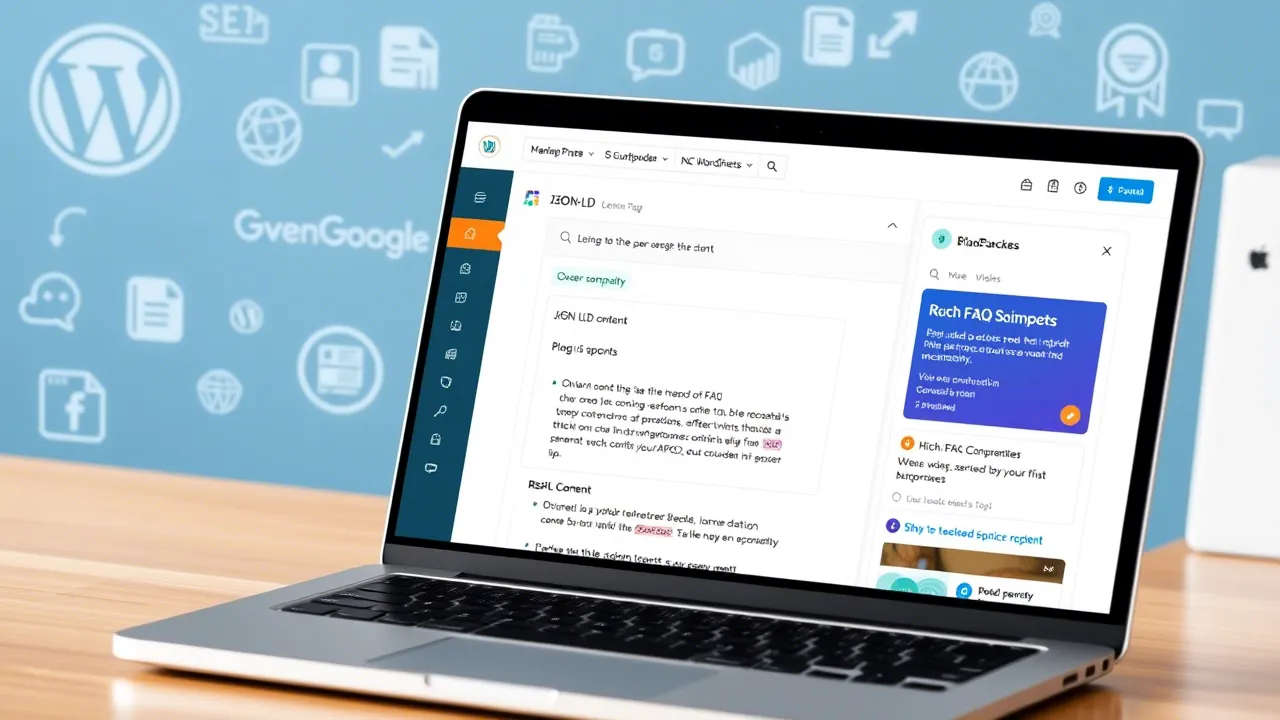
How to Add FAQ Schema in WordPress? (Easy Step-by-Step Guide)
How to Add FAQ Schema in WordPress? (Easy Step-by-Step Guide)
If you’re looking to boost your WordPress site’s visibility on Google and improve click-through rates, adding FAQ schema markup is a powerful SEO tactic. This structured data helps search engines understand your content and display it as rich results—showing questions and answers directly in search results. Let’s break down how to add FAQ schema to WordPress the right way, even if you’re not a coder.
What is FAQ Schema?
FAQ schema is a type of structured data in JSON-LD format that tells search engines your page includes a list of frequently asked questions and answers. When implemented correctly, this can lead to enhanced Google snippets with accordion-style question dropdowns, which make your listing more attractive and informative.
Benefits of Adding FAQ Schema to WordPress
- Improved SEO: Helps Google understand your content better and may lead to featured snippets.
- Increased CTR: Rich results with FAQs stand out more in search listings and get more clicks.
- Better User Experience: Visitors find answers quickly, which reduces bounce rate.
3 Easy Ways to Add FAQ Schema in WordPress
1. Use a Free Online FAQ Schema Generator
The easiest way is to use a reliable tool that helps you generate valid schema without coding. Just enter your questions and answers, and the tool will output a ready-to-use JSON-LD snippet. You can then paste this code into your WordPress site.
👉 Try the FAQ Schema Markup Generator – Free, fast, and beginner-friendly!
2. Add the Schema to a WordPress Post or Page
After generating the schema:
- Edit your WordPress post or page.
- Switch to the “Text” or “Code Editor” tab.
- Paste the generated code inside a tag.
- Update or publish the page.
This method works in both the Classic Editor and Gutenberg.
3. Use an SEO Plugin That Supports FAQ Schema
Popular plugins like Yoast SEO, Rank Math, and All in One SEO offer built-in blocks or fields to add FAQ schema directly within the post editor. Just enter the questions and answers using their custom block or snippet editor, and the plugin will handle the schema behind the scenes.
How to Test Your FAQ Schema
After adding the schema to your WordPress site, it’s important to test it:
- Go to the Google Rich Results Test.
- Paste the URL of your page or the raw code.
- Check for any errors or warnings and make corrections if needed.
Best Practices for Using FAQ Schema
- Only use FAQ schema for actual Q&A-style content.
- Don’t repeat the same questions across multiple pages.
- Make sure the FAQs are visible on the page (don’t hide them).
- Don’t use it for promotional content—Google may penalize misuse.
Final Thoughts
Adding FAQ schema in WordPress is one of the simplest ways to enhance your search presence and make your content more interactive on Google. Whether you choose to do it manually or through a plugin, make sure the schema is valid and reflects actual content on the page.
If you're looking for a hassle-free way to generate your own FAQ markup, don’t miss the free FAQ Schema Generator that gives you ready-to-embed code in seconds.