Check GZIP Compression
Check if Gzip Compression is enabled on your website to reduce file sizes. Test how much it speeds up file transfers from your servers to the web browser for your users.
Share on Social Media:
Turbocharge Your Website: Master GZIP Compression with One Click
Why Your Site’s Speed Hinges on GZIP Compression
Picture this: A visitor lands on your website, but pages crawl like molasses. They bounce before your content loads. Ouch! GZIP compression is your secret weapon against sluggish sites. It shrinks files (HTML, CSS, JavaScript) by up to 70%—like a vacuum pack for your data—slashing load times and boosting user satisfaction. But is it working on your site? That’s where All in One SEO Kit’s GZIP Compression Checker comes in.
Why You Need This Tool (No Tech Degree Required!)
Our free GZIP tester isn’t just a "yes/no" machine. It’s your performance pit crew:
- ✅ Instant Compression Verification
Confirm GZIP is active in seconds—no guesswork. - 🚨 Real-Time Alerts
Get notified the moment speed hiccups strike. - 📊 Visual Health Reports
See page-size reductions in clear graphs (even your boss can understand!). - 🛠️ Actionable Fixes
Stuck? Get tailored solutions for broken compression.
3 Killer Features You’ll Love
- Unified Dashboard
Monitor GZIP status alongside 50+ SEO metrics in one cockpit. - Plain-English Insights
Decode server jargon into simple steps: “Enable GZIP in .htaccess? Here’s how.” - Full SEO Toolkit Integration
Cross-check compression with image optimization, caching, and more.
How to Use It (60-Second Guide)
- Enter Your URL
Head to All in One SEO Kit’s GZIP Checker, paste your domain. - Read Your Results
See traffic-light feedback:
🟢 Green = Compression active (celebrate that 65% size drop!).
🔴 Red = Action needed (we’ll explain why). - Deploy Fixes
Follow our tailored instructions to enable GZIP on Apache, Nginx, or Cloudflare.
💡 Pro Tip: Bookmark the tool! Enable 24/7 monitoring to catch issues before visitors do.
GZIP: Your SEO Supercharger
Compressing text isn’t optional—it’s SEO 101. Smaller files = faster loads = happier visitors + higher rankings. Enable GZIP via:
- Server Settings (Apache/Nginx)
- CDNs like Cloudflare
- Plugins (WordPress users rejoice!)
- Verify success with our tool, GTmetrix, or cURL. No compression? We’ll guide you through enabling it.
FAQs (Straight Answers)
Q: Will GZIP break my website?
A: Never! It compresses files temporarily during transfer. Your original code stays untouched.
Q: Does it work on images/videos?
A: Focus on text-based files (HTML/CSS/JS). Images need separate optimization (try our Image Compressor!).
Q: How does GZIP interact with caching?
A: They’re best friends! Cached GZIP files = lightning-fast repeat visits.
Q: Can I reduce server response time with GZIP?
A: Absolutely! Smaller files = less server strain + quicker delivery.
Q: Could this tool slow down my site?
A: Never. It runs externally—like checking weather from your window. Your server won’t feel a thing.
Q: Does it access sensitive server logs?
A: No. It only reads public HTTP headers (same as visiting your site in a browser).
Q: Are my results stored or sold?
A: Results vanish after your session. We comply with GDPR/CCPA—your data stays yours.
Q: Can hackers exploit this tool?
A: Impossible. No code execution, file uploads, or server interactions occur.
Ready for Warp-Speed?
Don’t let bloated files strangle your site. Test GZIP in seconds.. and unlock faster loads, lower bounce rates, and happier visitors.
👉 Check GZIP Compression Now: allinoneseokit.com
All in One SEO Kit: Your all-access pass to peak website performance. 🚀
3 Must-Use Companion Tools
Get smaller files + faster loads + higher SEO rankings. All tools free at allinoneseokit.com.
🚀 Image Compressor
Why pair it? While GZIP shrinks text files, this tool tackles the #1 page-weight culprit: unoptimized images. Reduce JPG/PNG sizes by up to 80% without quality loss—accelerating load times further.
⚡ CSS Minifier and JavaScript Minifier
Why pair it? Minification strips whitespace/comments from code before GZIP compression. Smaller files = deeper compression = 2X faster rendering.
📈 Website SEO Score Checker
Why? Quantify GZIP’s SEO impact! Get a holistic health report covering speed, mobile-friendliness, and technical SEO—all critical ranking factors.
Workflow for Maximum Performance
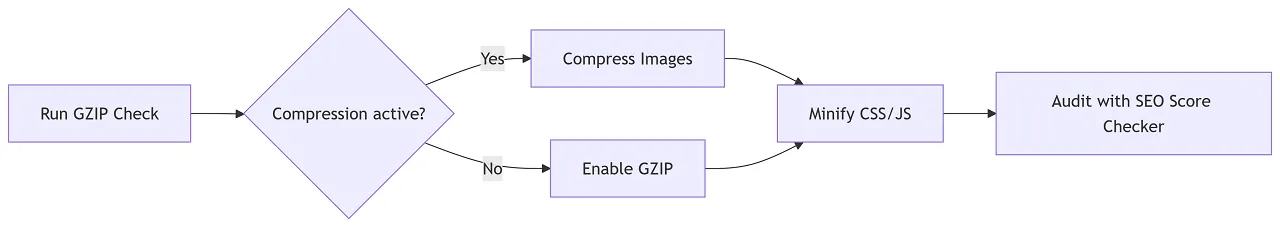
Image Compressor tackles GZIP’s blind spot (visual assets), Minifiers prep code for deeper compression and SEO Score Checker measures real-world speed impact.
All tools integrate seamlessly at allinoneseokit.com → Optimize in minutes, not hours!
💡 Pro Tip: After enabling GZIP, run the Mobile Friendly Test (in Website Management Tools) to ensure fast mobile experiences—Google’s #1 ranking signal.
🔒 Is the GZIP Compression Checker Safe to Use? Absolutely.
Rest easy—our tool is 100% secure, private, and risk-free. Here’s why:
No Sensitive Data Required
→ Just enter your domain (no logins, passwords, or server access).
→ We never store, share, or analyze your content.
Read-Only Testing
→ The tool checks publicly available headers (e.g., Content-Encoding: gzip).
→ Zero changes to your code, files, or server.
Encrypted Connections
→ All checks run via HTTPS—your data stays protected.
→ No third-party tracking or ads.
Trusted by Thousands
→ Used daily by developers, SEOs, and enterprises with no security incidents.
✅ Verification Tip: Test a competitor’s site first if you’re unsure—you’ll see how harmless (yet powerful) it is!
Final Verdict: The GZIP Compression Checker is as safe as checking your site’s speed with Google PageSpeed Insights—but far more actionable. Optimize with confidence!
👉 Try the Secure Tool Now: GZIP Compression Checker